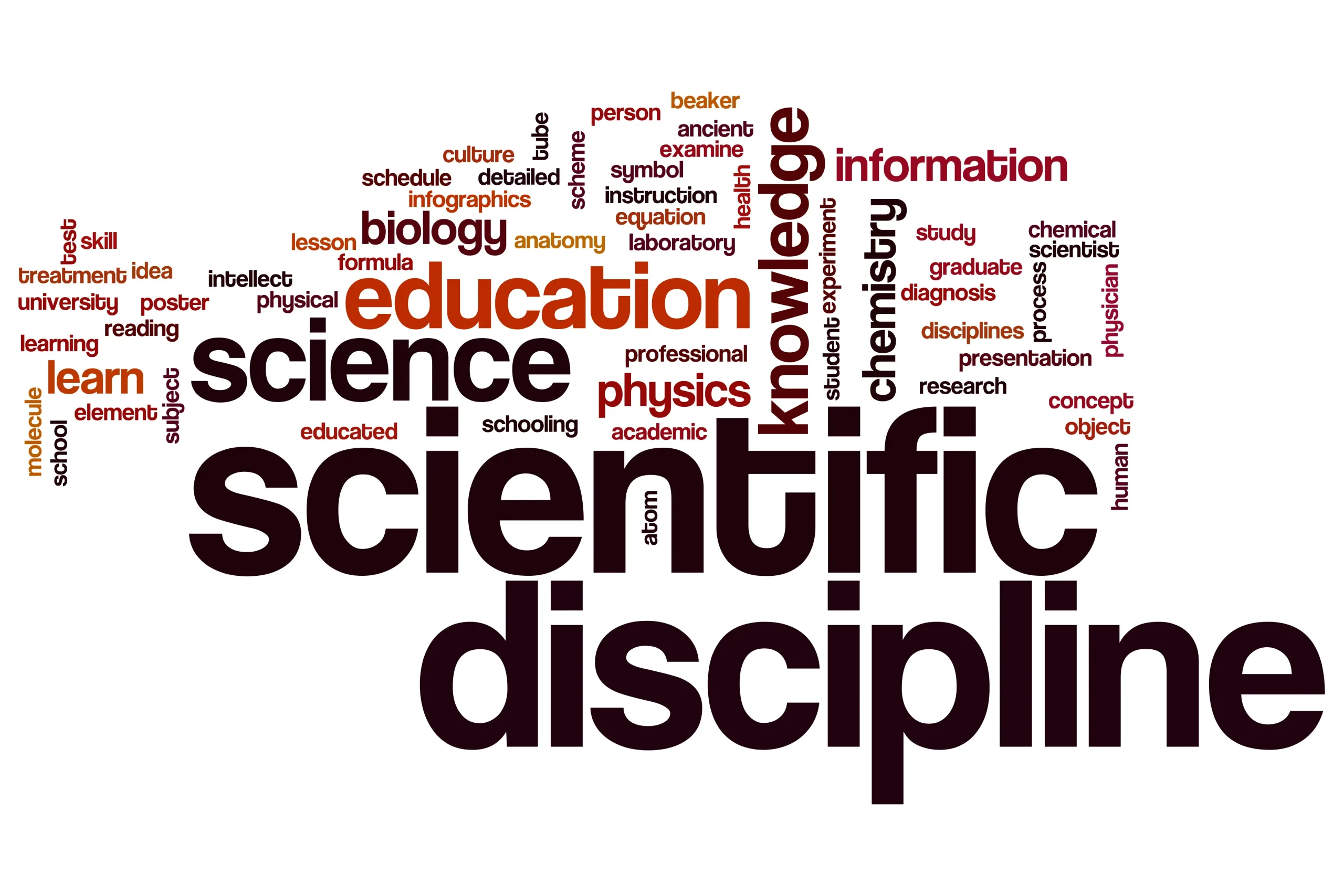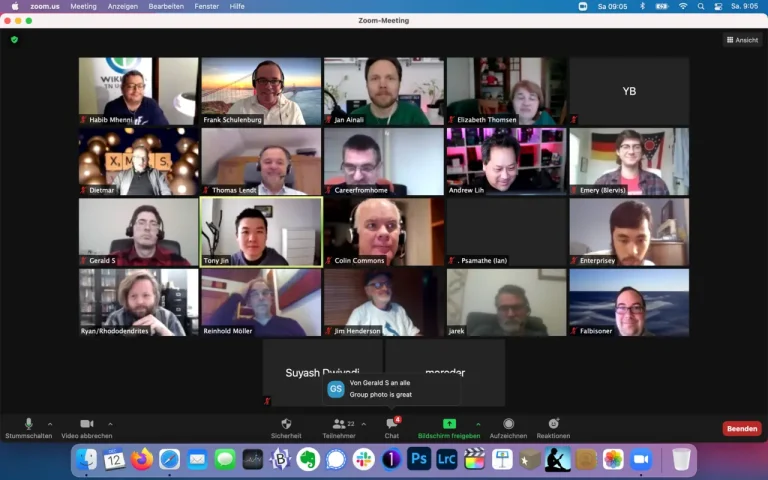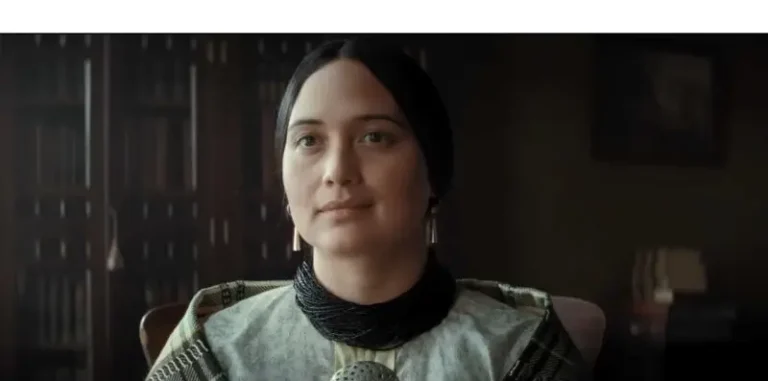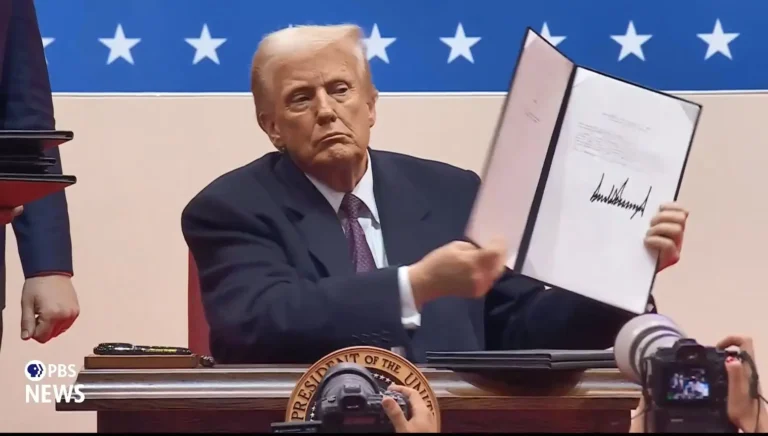5 keys to effective infographic storytelling
This highly collaborative format conveys information visually, helping your audience digest and retain it. These techniques will help you land your message vividly and with lasting effect.
Infographics are a powerful storytelling tool.
They compel readers to spend more time on the content, click on the links more often and retain more information.
But an infographic doesn’t magically appear. It requires time, planning, thought and flexibility—plus cooperation among a writer, a designer and a subject matter expert.
Here are five tips to keep you on track:
1. Before starting, answer four questions.
Decide what the infographic should accomplish. These queries can help:
- How does it align with your goals? If it doesn’t contribute to your organization’s mission or support an initiative, don’t do it.
- Who’s your audience? An infographic geared toward a specialized audience—for example, engineers or accountants—can use esoteric text and arcane charts. For a general audience, keep language and data visualizations straightforward and easy to understand. A related question: Is it for an internal or an external audience? An internal audience will know obscure lingo and images from your organization’s culture. An external audience will not.
- What’s your purpose? If you want to persuade, make it an emotional appeal. Use bright colors and exciting language. Conclude with a pitch and a call to action. If you want to inform, emphasize facts and make a rational argument to educate your readers. Keep the colors muted.
- What’s the primary use—digital or print? SEO will easily find and display a digital infographic if it’s properly named and punctuated. For print, the size, shape and resolution are more important considerations.
2. Apply the KISS principle: Keep it simple, skipper.
No one reads those interminably long infographics on vast topics like “world history.” Narrow your focus.
3. It’s a story. Think like a writer.
Like all memorable stories, a potent infographic has a beginning, middle and end.
- The beginning establishes the premise. A strong visual grabs the reader. Attention flows to the headline, which leads to the introduction, which sets context and teases content, engaging the reader who will want to find out more.
- The middle elaborates. Simple charts, clear writing, unambiguous photos and tasteful design reinforce one another, adding details and making the story more robust.
- The ending provides resolution. A sentence recaps the benefits. Your logo, slogan and website address promote your brand. A call to action tells the reader how to learn more. Last, the sources establish your credibility and appeal to core readers who will share your infographic.

4. Start with the building blocks.
An infographic can seem like a mixed bag of unconnected pieces. Not so. Done well, the text, images, data visualization and design combine to create a whole that’s greater than sum of its parts.
Text is a chain of captions that connect and amplify the visual elements. They build a narrative and move it forward. Text may be a supporting player, but it still has to be accurate, clear, direct and, above all, concise.
Images must contribute to the meaning of story, not simply “look pretty.” There are four types; each has its own strength:
- Photos seem “real”
- Illustrations can be stylized
- Icons are symbolic
- Maps are your go-to for locating
Data visualization enables readers to understand the meaning of the data. There are thousands of ways to do it, but most readers respond to familiar formats—pie chart, bar chart and line graph. Whichever you choose, your data visualizations should have:
- A clearly defined time frame
- An easily understood key
- A definition on each axis for bar charts and line graph
Design pulls together the looks of all the components. In general, use a neutral color, such as gray, light blue or beige for the background. Use bright, intense colors like yellow, red or dark blue for the foreground elements. Select a legible font. Never set text too tiny. Err on the side of going too big, rather than too small. Your readers will thank you.
5. Collaborate.
The traditional journalism process for publishing: Write a story, and then get the art. You can’t do that with an infographic. The words, pictures and charts are deeply interconnected. You have to develop them simultaneously.
Let’s go through the steps:
- Start together (writer and designer). A shared understanding of your goals is vital. A meeting to figure out the direction you want to go starts the journey on the right foot.
- Do initial research (writer) while exploring visual direction (designer). While the writer is finding out whether the facts support the idea, the designer should use pencil and paper to sketch rough visual ideas. It’s a quick, easy and cheap way to see what layouts make sense and what images or data visualization may be required.
- Select images and data (writer and designer). Everyone should reconvene to share the research and the sketches. They probably won’t match. Patient, supportive and honest discussion can iron out the differences and find a way to proceed. Remember: verbal thinkers and visual thinkers approach the same problem from different angles. Those distinct talents as a source of strength, rather than a cause for conflict.
- Decide story (writer and designer). Decide whether the research supports the initial idea. It may change. A discussion with the subject matter expert will avoid getting off track.
- Sketch layout (designer). Bring out the pencil and paper again as a different story will change the layout.
- Decide on layout (writer and designer). A refined sketch should show the placement of text, images and data visualizations in the final shape and size.
- Write text (writer). By seeing the visual elements in place and knowing the approximate word count, the writer has a better idea of text length and content. Again, brevity is paramount. (Fact-checking and editing at this stage can spare you extra steps later.)
- Apply design elements (designer). Now it’s time to concentrate on the final look.
- Refine and revise (writer and designer). With the initial draft of the text in the designed layout, it’s time to review and revise.
- Copyedit and proofread for accuracy (writer and designer). Time to review word by word and number by number to correct any errors.
Infographics can tell memorable, high-impact stories by combining:
- Thoughtful strategy
- Deep research
- Lucid text in a clear narrative
- Cogent data
- Appealing data visualization
- Dynamic design
You can do it. Now get started.
Bob Zeni is an affiliate consultant for Ragan Consulting Group. He has 30+ years in editing and design for publications and organizations and teaches design at Chicago’s School of the Art Institute.
Contact our client team to learn more about how we can help you with your communications. Follow RCG on LinkedIn and subscribe to our weekly newsletter here.